Solutions to problems as well as support
We ask people to tell us their business problems. The solution we provide is not always what they expected. We analyse the problem which often has multiple causes.
 Sage running slow
Sage running slow
Atomik.biz did a project for a tool warehouse selling power and hand tools to trade users. They have ten users all using Sage line 50 to control stock and handle sales and invoicing as well as accounts. Despite having a powerful server and up-to-date computers, the performance of some aspects of Sage Line 50 has been unsatisfactory. Invoicing and reports ran slowly and effects efficiency and their ability to service customers. They have a large number of clients and handle a large number of transactions.
Sage support says the software is working correctly and the machines are within the required specification and blamed the network. The company had several alternatives. Putting up with poor performance was not an option. Upgrading all the workstations to more powerful ones would have helped but ten workstations would have been expensive and might not have been entirely successful.
Terminal Services
The solution Atomik.biz proposed was to run Sage Line 50 on a terminal server. We configured the terminal server so that Sage Line 50 appeared to users as if it was running on their PC. The cost of the hardware, software and services was much less than replacing all the existing computers and the performance improvement much higher. A terminal server is a dedicated server that runs applications.
The user’s PC connects to it using a very efficient interface that handles mouse, keyboard and screen input/output to make it appear to be running on the local computer. Terminal services allow remote users to run bandwidth-hungry applications as if they were local. There are other benefits to control and security as well as allowing older computers to run current programs.
Atomik.biz used this technology to solve a mission-critical problem.
 Coffee shop WiFi
Coffee shop WiFi
A small chain of coffee shops asked us to install communications in a new branch. The customer required a wireless network for customers and another for the internal systems. The internal systems consist of iPads running iZettle tills and ticket printers. The solution was to install a dual Internet port router that connects to two fast broadband (VDSL) connections and has two wireless access points to give good wireless coverage. In the event of one of the Internet connections failing all traffic would use the other link.
The router manages the access points so that all settings are consistent and provide logging to ensure the system works well. In the event of one access point, failing the other can handle all wireless connections. It was essential customers on the wireless could not access the business systems.
We separated customer and internal systems using virtual LANs (VLAN), which use the same hardware to keep costs down but appear to be completely separate.
The resulting system is resilient, secure and cost-effective. We would have liked to improve it was to have the two Internet connections from different suppliers. Unfortunately, the customer had ordered them both from one supplier before engaging Atomik.biz.
 4G Fault-tolerant Internet
4G Fault-tolerant Internet
During a new client site audit, we found their broadband was only giving 2mbps download speed and was unreliable. Investigation showed that high-speed Internet (VDSL) was unavailable and that the poor performance was due to the distance from the exchange. We also found that 4G (LTE) coverage was excellent as there was a mast nearby. LTE, which stands for Long Term Evolution, is another name for 4G. Our solution was to replace their router with an ADSL/VDSL/4G router.
We configured the router to use the ADSL line for non-interactive traffic like online backups and low priory traffic and to use the 4G for interactive traffic like web browsing. We also configured the router to fail over to the other link in the event of one of the connections failing. Traffic rules give the best of both worlds as 4G is fast but on a limited bandwidth contract, and the ADSL is slow but unlimited.
Over time we have adjusted the load balancing rules to get the best use out of the available bandwidth. We improved the system further by adding an external antenna for the 4G connection. The main problem with doing this, apart from having to drill a hole in the building, is that the wires to the antennae can only be a maximum of five meters long to avoid losses in the cable.
The external antenna improved the 4G speed even further and was necessary because the client built a new office that had metal cladding. Moving to the new office masked the 4G signal and reduced the speed.

Disaster recovery
We received a call from a company saying a local printing company had given them our name. Their server had failed after a power cut caused by their electric forklift truck and would not boot, They had already asked someone to look at it, but in their attempts to recover data they had installed Windows on one of the disks containing the data, destroying some of what they were trying to retrieve. The server was a modern HP Proliant server with hardware RAID. They previously had an IT company that had provided various support and set up backups to an external USB drive. After the disaster, they found out that the backups had not been working.
The data they most needed was from Sage accounts and ACT contact management. We were able to recover thousands of files from the damaged disks. Unfortunately, both Sage and Act are very difficult if not impossible, to recover without proper backups. We did retrieve large numbers of other data files. and we were ultimately able to recover much of the Sage and Act data from different versions of the data on other computers.
System audit
We did a complete audit of the network and found numerous problems. They had networking issues with printers. Users had poorly organised their data and had many related issues. They had out-of-date antivirus software and workstations in need of significant updates. They did not have an uninterruptible power supply (UPS) which would have saved them from disaster in the first place. Network security was weak, and their email used a POP-based system despite having a Microsoft Small Business Server which includes Microsoft Exchange. There were also problems with their domain hosts. Users complained about things not working and being very slow.
Atomik.biz did extensive work to bring the network up to a good standard. We rebuilt the server from scratch, upgraded the memory and installed a UPS. All the machines were updated and we installed quality antivirus software. We recovered most of their data, set up automatic Internet backups, got control of their domain, set up Exchange email and fixed a multitude of networking problems.
Today they have a well-documented and fully functional system that we manage remotely.
 Driving School
Driving School
We often say, don’t tell us what you need; tell us what your business problems are. An excellent example of this is a solution we provided for a London-based driving school.
The business consisted of the owner actively teaching and several other instructors. Individual instructors manage appointments with current students, and new clients typically come in through the office. There were several problems with this; the office could not discuss availability with instructors who could not answer their phones while teaching, and the company were aware that some of the instructors were teaching some students privately.
Our solution was simple but effective. We set up a company email and shared calendar system, with each instructor having a company email and calendar on their phone. The instructors share their schedules with the office, so all instructor calendars are visible on a single screen on the office computer.
Transparency enabled the office to see instructors’ availability in real-time, solving both problems.
 Video Conferencing
Video Conferencing
A long-term charity customer asked us to move their IT infrastructure to a new office. The move was an opportunity to fix problems with the old system and save money simultaneously. People usually think that making things better will always cost money, but not in this case. They had a video conferencing system that used four ISDN 2e lines with high line rental and call charges. Reinstalling four ISDN 2e lines at the new office would involve paying install charges.
Our solution was to install a second broadband line and an enterprise-class router and route the video through the Internet. There were many benefits to this new design. Firstly we saved the cost of installing new lines and could dispense with all the extra cabling and several devices. There were no further call charges. The second line gave fault tolerance for other Internet traffic. Last and not least, video conferencing worked better in the new system than in the old one. In summary, it was better in every way and saved £1706 annually, not including the call costs or the installation costs.
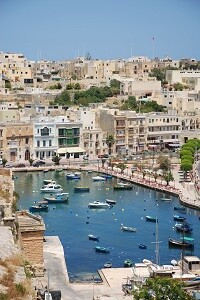 Home Automation
Home Automation
Technica Systems is one of our longest-standing customers, so we have completed many projects for them and given day-to-day support.
One unusual project we did for them was the remote irrigation control for a roof garden in Malta.
We always say to our customers, tell us your problem, and we will come up with a solution. The problem was being able to monitor the plants and water them when necessary. Technica Systems is a security company, so was happy to provide a camera and a network-enabled Digital Video Recorder (DVR)
There was a pre-existing Internet connection used for remote working. We researched suitable devices and found a web relay that is programmable and controlled from a web browser. This controls a mains-powered water pump which waters the plants. The water pump has a flow switch to cut off the power if there is no water. The switch manually turns the water on and off and can turn it on for a fixed period. The camera can view the garden remotely and is movable to monitor a wide area.
This project was very unusual, but we solved a real problem for the customer. Atomik.biz is happy to take on projects that most companies won’t undertake.
 Hosted Email
Hosted Email
We received a request from Wood Street Clinic to install an Exchange server to provide email services. When we discussed the requirement, we found that they wanted this for a small number of users. They wanted to be able to use email to smartphones, have web access and to be able to share calendars with an office person managing the schedules of consultants.
Push email is where a smart device maintains a link with a server over the Internet and synchronises data in real-time and in both directions. Push email means never having to back up phone data or re-enter data on a PC or dock phones to synchronise. Push email is especially useful when an assistant manages the diaries of one or more mobile users.
Installing a server dedicated to so small a group was not cost-effective, so we recommended hosting this service on our email servers. We set up several domains to use our server and helped Wood Street set up various Outlook clients and smartphones to use the service.

